As the title implies, I am new at Twitter, and am currently working on developing a Personalized Learning Network (PLN) to find like-minded individuals. As part of my learning path I want to become more proficient with Twitter, how I can use it to interact with specialists and educators in their field, and also disseminate my findings to share with others in using this tool.
To be clear, I hope that no one has been offended for late responses or for not commenting back right away. Being new, it has taken time for me to understand how to navigate through Twitter, the PC option for Twitter, and how to sort out hashtags and finding people (in addition to digital new digital platforms I have been learning to use.)
Today I thought I would use David Truss’ Twitter guide. Before starting, the book outlines it is a 2 hour read, and is instructed as a, “Tweet as you Learn”
Starting the Twitter EDU Guide:
In the introduction, it says to find some Twitter friends. Over the last week I recruited my daughter, my wife, and also had some face time with the Fort St. James crew on twittering.
As suggested, have a PC in front of you and your smartphone sitting on the desk. Already, I have regrets that I didn’t read this book earlier. The pace doesn’t feel overwhelming, and am encouraged to see visual icons for Twitter and what they stand for (which someone else had to explain to me days after setting up my Twitter account!)
Did I supertweet?
No, but I did sort out how to retweet a supertweet when reading the supertweet in a tweet stream from #tiegrad
Did I quote the Twitter EDU quote? Yes!
Continuing through David give advice on how it is a challenge to get started, but over time if you continue with it your network will grow. Having a Twitter mentor is helpful too.
Personally, I find that there is a tsunami of information where links suggested by David go on to more links. For example, David follows Dean Shareski, who has a very interesting Twitter website that has links to gems of information educator tools, skill sets, and questions to ponder over. I put in a request to follow Dean’s Twitter handle @shareski as well.
Moving forward, the book gives direction to how forward videos through a tweet stream. I did enjoy watching Obvious to you. Amazing to others- by Derek Sivers. As outlined in David’s guide, I posted it on Twitter because it provided a personal connection that others may share in their journey as well. My first Tweet failed due to missing hashtags and the the Youtube address (deleted too much info) but Tweet number 2 was successful.
David also speaks on the use of apps that help organize social media, with Feedly catching my eye as it is an app that was discussed in class by our professor as a tool to organize social media feeds.
Going through the book, David continues to give direction on Twitter lists from people that have the same interests as you, where to find them on profiles of interest, and how you can select to follow individuals of interest from that list. I chose a few people who were involved with PBL, Inquiry-Based Learning, and the use of technology in their classroom from reading their profile description from David Truss’ list. In addition, David outlines the use of retweeting and quote tweeting and how quote tweeting is more effective in acknowledging an individual and how the process better shares information either through questions, statements, and continued dialogue. Personally, found this quite valuable as I didn’t know how to quote tweet, and only noticed the re-tweet icon.
Additional Support and Guidance from Presenters
Christine YoungHusband provided some insightful information on how to organize yourself with a digital profile. Christine uses her Twitter profile @ChristineYH exclusively for networking with others in the educational field. I am following through with her suggestion, as it will help filter information that may not be related to my interests. Christine also provided some valuable links for online chat forums, such as the #bcedchat that facilitates conversations centered around learning. Overall, Christine’s presentation to me described intimate learning communities that you can connect to in which geography is longer a restriction in building your learning network.
Ian Landy is an avid blogger, and had some suggestions when creating a blog, such as this one. Ian says that blogging has to be personal and reflective. It has to be relevant, and provide deeper pieces to add more conversation.
Summary of my Personal Growth Using Twitter
David initially outlined his book would take a couple of hours to read, but found it a lengthier +3 hours as I was blogging about my experiences and also trying different platforms with my PC and phone.The last chapter titled, “Other Things to Know,” is a section that will be minced over once I have a better foothold with Twitter.
Already I have noticed my PLN grow. I have received David Truss , Ian Landy, Christine Younghusband as followers, and ones who I am following as well. David was also the first person to make a comment on my blog that was at the time quite rudimentary (it’s looking better now). He provided podcast links which allowed me to here perspectives from a First Nations elder. Twitter is a great platform that you can use to build meaningful connections and am looking forward to using more of it.
Final Reflections
By experiencing Twitter and creating a digital footprint, I created inroads into having deeper conversations and making personal connections to others. Documenting some of the trials and using pieces of wisdom from others provided a guide to how one could use Twitter effectively in creating a Personal Learning Network. Finally, the blog itself and some of the frustrations I described hopefully will provide the reader a better understanding of who I am, with the hope creating more personal connections, support, and guidance in the digital world.
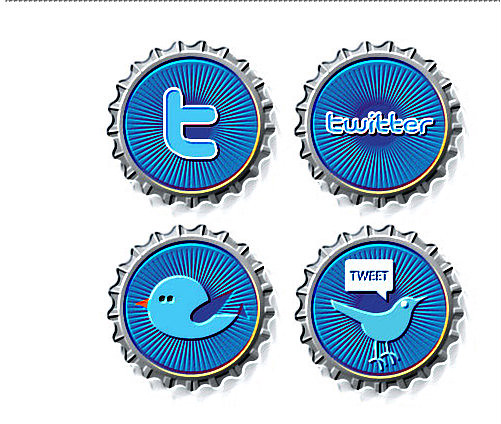
I love the willingness you’re showing for engaging with and learning about Twitter! As someone who has been using Twitter for years, it was fun to read your post and be able to walk through the journey of learning you’re going through. It’s easy to forget how complicated the terminology and functions of Twitter can be to someone who is new to the platform. Don’t hesitate to reach out if you ever have questions or need help- I’m always happy to help spread the Twitter love!
Thank you Nicole!