What is a Design Thinker
We live in a digital information age, where sharing and communicating data invokes people to find inventive ways to solve the world’s problems. Student flexibility in critical thinking and problem solving is the premise for being a design thinker. We can see some of the skill sets needed for design thinking in the British Columbia core competencies: thinking, communication, and personal social development. However, design thinking goes beyond core competencies and involves strategies into finding new solutions to problems.
I found Tim Brown’s introduction video on design thinking outlines how desirability of what we need or want, viability with consideration to the cost, and feasibility of the technology that can be used in finding the solution to a problem. In addition, Tim Brown also brings the value of divergent choices, whereas finding new approaches to problem solving as opposed to using the alternatives already around us to make the best choices. It doesn’t take much effort in finding real world examples of how design thinking can be used in problem solving in relation to finding solutions to wicked problems.
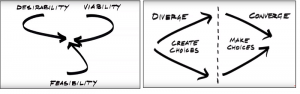
Screenshots are captured from Tim Brown’s TED talk on Design Thinking Youtube Link
From reading Buchanan, a wicked problem is best described as making either better or worse decisions in order to solve a multi-layered complex issue that involves multiple stakeholders. Design thinking is one approach into tackling complex problems.
In our current environment, we can consider the wicked problem in which we have a global pandemic declared by the World Health Organization, and ask ourselves the following question:
“How do we prevent global pandemics from happening and how can we prepare for them?”
It is a multi-layered problem that requires the coordination of governments, communities, health care professionals, business, industry, and citizens of the world to flatten the curve of infection rates. Global pandemics have happened in the past, such as the Spanish flu Pandemic of 1918, and will most likely continue in the future. It is a problem that will most likely never be solved, and will change depending on the next viral or bacterial outbreak which will have its own unique characteristics of transmission. However, we can challenge ourselves with a design thinking approach in which we diverge our thinking to find new solutions that haven’t been thought of before, and create positive steps into getting closer to answering the wicked problem.
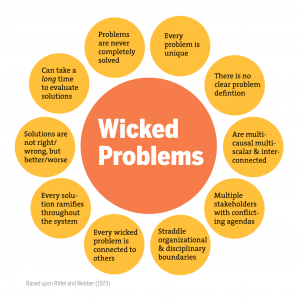
Image is obtained from Transition Design Seminar 2020 based on work from Rittel and Webber
In an article written by Tom Perry in Upworthy.com, Cristian Fracassi and Alessandro Romaioli, two engineers with access to 3D printing technology, developed and patented a valve that can be used in conjunction with scuba gear to make a ventilation mask. The prototype has been tested and deemed successful with a patient in Italy, but remains uncertified as a technology due to the immediate demand in supporting an overwhelming number of patients in the Italian hospitals. The viability of producing the valves, one dollar to print in addition to a 3-printer, the desirability in finding solutions that aren’t approved by testing medical boards is side stepped, and the feasibility of using existing scuba gear technology to create a ventilator is reached. Extraordinarily, it only took three hours for the engineers to create the prototype. By thinking divergently and creating new choices, in addition to reaching out to supportive partners, hospitals, and patients, in developing their prototype, we can chip away at solving wicked problems. We can also share innovative and creative solutions to the worldwide medical community by using social media and personal learning networks to create new seeds and new ideas for others to find solutions to the coronavirus pandemic.
Source: Youtube
How does Design Thinking Relate to Educators in B.C.?
Educators in British Columbia are moving into an unknown direction with supporting student learning without the physical presence of students in the classroom. It is another wicked problem that has been created from the ramifications of a global pandemic. Tomorrow, with the end of spring break, many educators are asking themselves the following:
“How can I best support my learners from a distance using technology?”
In the upcoming months, teachers are going to face problems in which they make either better or worse solutions, make decisions that best suit their own unique learners, and make decisions or develop new solutions that best support how teachers deliver the curriculum. Educators are mandated to social distance, which then creates unique challenges with working from home in alternative spaces with limited resources. I personally don’t have a final answer or solution in best supporting students, but using personal learning networks, reflecting on how other educators are using resources, and sharing data can help all stakeholders in best finding solutions to meet learners’ needs. Design thinking…. welcome to tomorrow.
Final Thoughts
Reference articles
Buchanan, R. (1992). Wicked Problems in Design Thinking Design Issues: MIT Press, Vol. 8, No. 2 (Spring, 1992), pp. 5-21
Rittel, H. W., & Webber, M. M. (1973). Dilemmas in a general theory of planning. Policy Sciences, 4(2), 155-169. https://doi.org/10.1007/bf01405730




Recent Comments