 “Bubbles” by blondinrikard is licensed under CC BY 2.0
“Bubbles” by blondinrikard is licensed under CC BY 2.0

Digital Bubbles as an Educator
What is the writer trying to sell and what are they wanting you to buy? Why would the writer frame the subject into an untruthful context, and how do you know if the writer is being truthful? Personally, I start with this frame of mind by asking myself these questions when reading content online. In a digital world where information moves quickly, and the phrase “Fake News” is an oxymoron to truth, finding multiple sources on a topic and understanding the writer’s motivation in covering the topic allows the reader to get a bigger picture of the story.
On January 8th, 2020, Ukrainian flight 752 was shot down in Iran. In the next 24 hours there was denial from the Iranian government and accusations from foreign entities outside of Iran that the plane was shot down. In my Science 9 class on January 10th, I showed students the English newspaper website the Tehran Times, and the news website in the United States called CNN. With both sites contradicting the events which occurred, we expanded our research into other news organizations such as The Guardian based in the United Kingdom and press the release from the Canadian government stated on CBC news. I then asked my students who is telling the truth? What story are they wanting you to buy, and why without giving my own personal thoughts on the subject. Over the weekend, with overwhelming evidence supplied by Iranian citizens with video from phones and American satellite detection of two missile launches from the Iranian military base, the Iranian government admitted fault. Having students consider the motivation of people in creating false narratives, and how to process information as to truth and untruth is an important digital literacy skill set students need to be exposed to.
Howard Rheingold’s online book on Crap Detection 101, provides a variety of supportive tips and strategies on determining if a source is valid or not. If I was to pass one piece of information from the article to my students, it would be asking yourself if you can find three reliable, separate, sources of information which validate the context of information. By having separate sources of information, it helps avoid confirmation bias where a website might hide the validity of their information by hyperlinking their sources of information to alternative false narratives. Mr Rheingold’s book also presents how alternative sources of information such as Twitter are being used to help validate what is happening in the real world, as was evident with Ukrainian flight 752.
Digital Bubbles influencing the Digital Project
Reading through my peers’ blogs have added to my understanding of how my group project can be improved upon. Through peer review of digital tools with my online cohort, it allows a filtering of online tools that can be helpful and supportive in addition to the context in which they can be used. Following the progress of our project, we initially used Ice cream Screen Recorder software in recording our brainstorming sessions, but we found the 5 minute video recording limitation challenging. We then switched to using screenshot software built into a group member’s Mac Book. However, not having a Mac book myself poses a challenge into the type of screen capturing software that I can use with a PC. OBS Studio is free to download, and has been used by Andrew Vogelsang in our cohort in creating screen capture content for his Digital Project.
Below you can find my own introduction video on OBS Studio in which I captured some of the digital tools we are using in our digital project.

OBS Software Intro Use by Trevor Hood is licensed under a Creative Commons Attribution-NonCommercial 4.0 International License.
In context with communication, we have been using the Blue Jeans software in collaborating with each other, Slack when we aren’t video conferencing, and shared Google Docs. There are various alternative social media tools we could have used instead, but I feel we made a decision in using these tools for the following reasons:
- User accounts are already set up and established on Slack, making it easy for group members to continue with the same social media platform
- Blue Jeans and Slack platforms were introduced to us when we started our master’s program through our professor which set familiarity and prior knowledge
- Google Docs being extensively used in prior research projects and with previous professors in providing and sharing information
Trello was also useful in organizing information and setting up project deadlines with the possibility of a greater capacity in its use. Notably, this was another digital tool that was introduced to us earlier in our master’s program.
In general, the tools that have been introduced to me in the master’s program have been implemented; therefore, I can conclude the main filter in making choices on the use of digital tools is the professional learning community in the University of Victoria Education and Technology master’s program.
Digital Bubbles and Students
It is unrealistic to expect students from kindergarten to grade twelve to use the same digital tools we are implementing in creating our digital project. There are lots of options as to how our students can communicate using digital media platforms, as various schools have alternative hardware and software tools at their disposal. Our group is focusing on students creating a ‘How to’ video on their personal learning with respect to the creation of Rube Goldberg machines. With a grade five target audience, we want the digital material created to follow the Freedom of Information and Protection of Privacy Act. Notably there are opportunities to share content online such as using Fresh Grade, where parents can review digital profiles and video content of their child’s learning while still making online content private and only accessible to parents or the teacher. Overall, the software tools that can be used must meet guidelines in protecting the privacy of students.
Final Thoughts
Considering how our world is moving into an online environment, and possibly more so in the next few months as the world struggles to contain the coronavirus, I have been fortunate in already being exposed to online learning as a student. In the upcoming month it will be interesting to see if there is a possibility of switching roles from being a student to being a teacher, and if I will have the option of choosing which digital tools that I would like to use in engaging my students.
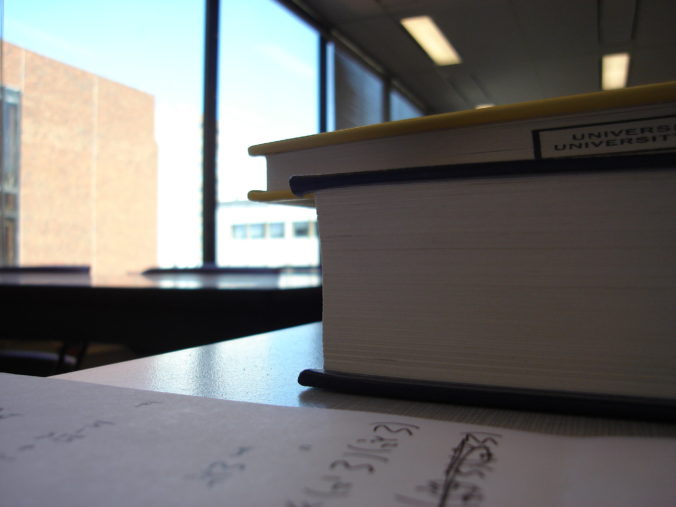
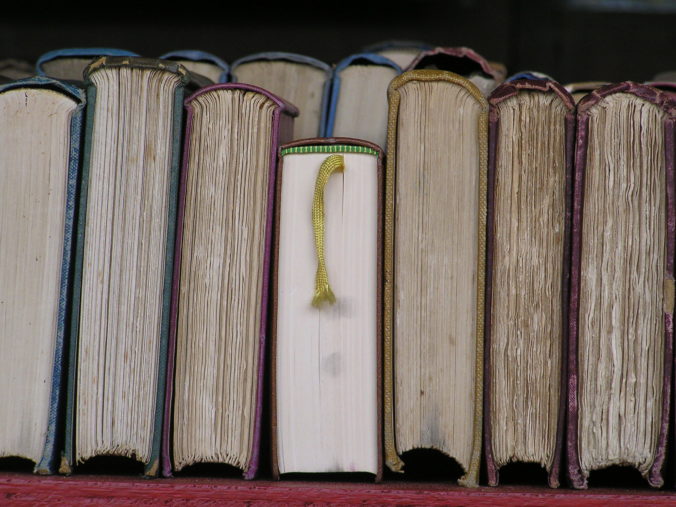

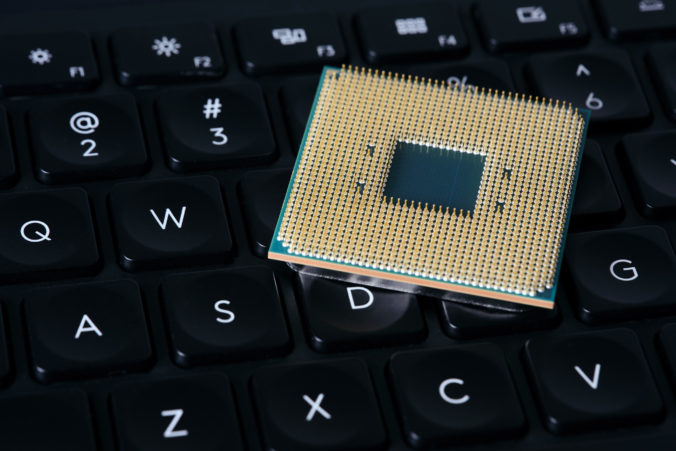




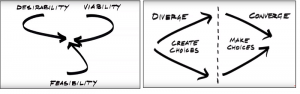
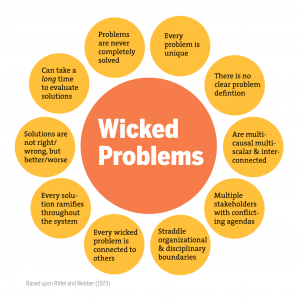


Recent Comments